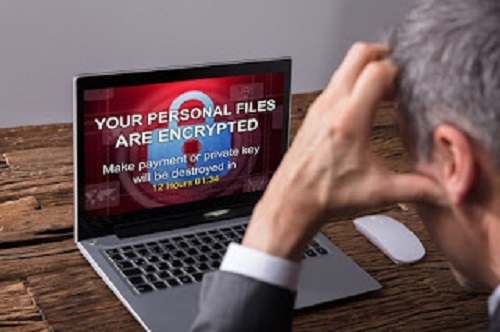Hurricanes can cost a lot of destruction and that’s why developing a data recovery plan ahead of time so you will have a sense of peace of mind. This guide will provide you with suggestions to assist your organization in preparing for the effect of a hurricane on the operations of your business, employees, and technology.
Have A Data Recovery Plan
- Know the existing condition of your current backup plan. Does your company have one and was it tested?
- How vulnerable is the technology infrastructure of your business to fires, floods, tornadoes, and other natural disasters?
- Determine which data or systems should be recovered in minutes, hours, or even days to get your company up and running once again.
- Do you need off-site backup as well as storage for important data?
- In case your backup site is just within the area that could be affected by a storm, you should think of backing up your data to the cloud or a more remote site.
- Check your back up plan with vendors. Make sure you get a clear understanding as well as commitment to the plan.
- Come up with a technology plan that includes service vendors, facilities, software, and hardware.
- Conduct a risk assessments around certain threats and add a data security management like an intrusion detection system, anti-virus software, hacking prevention, component failure accidents, as well as system crashes.
- Check previous recovery events to know how fast and correctly your technology and business operations were restored.
- Check the efficiency of your data recovery and data back up procedures and policies.
- Do a dry run to identify and fix possible problems before it goes live.
- Test the remote access to your email systems and servers.
- Prepare incident response plans for mitigating any security breach.
Call Now
Prepare Your Company and Vendors
- You must have an emergency communication plan before natural disasters happen.
- Know your key audience who needs to be contacted with crucial information.
- Know the alternate employees who could perform tasks in case key staff members can’t be reached.
- Know the essential resources your remote employees may need in case you need to close your office location.
- Create a documentation that details how your employees can access free public WiFi hotspots and how to reduce the risks of cyberattacks.
- Identify possible offsite locations or coworking spaces where your employees can do their essential tasks.
- Talk to third party partners and data recovery services companies to make sure that you have well document back up plan in place. Make sure that your plan is always current and updated.
- Check your insurance policies to make sure that there are no gaps in your coverage.
Before, During, and After a Hurricane
Before the hurricane
- Identify who your remote workers, and staff members are along with their defined roles for response and preparedness planning.
- You should have the contact information of all your clients, vendors, and employees.
- Back up all your data on personal computers and servers. This information should be easily accessible.
- Shutdown all of the printers and computers at close of business.
- Unplug the ethernet cables from docking stations, printers, faces, back of computers, and make sure that all computer peripherals and monitors are unplugged from the surge protector or the outlet.
- Place all of the computers as well as other technology on the desks or in dry and high locations, away from doors and windows.
- Cover the equipment using a plastic sheet if the building is prone to leaks.
During the hurricane
- Check the equipment that needs to be connected to the power source.
- Continue to get in touch with all of the key audiences until the storm has gone by.
After the hurricane
- Wait until the affected area or the location is safe before you enter or go to the site.
- Note the condition of the computer equipment.
- Don’t turn on the computer equipment until the electrical power is stable.
- Central services may not be readily available once the power has been restored.
- Return the computer equipment to their original places and make sure that all peripherals are reattached.
Call SpartanTec, Inc. now if you need help with disaster recovery planning.
SpartanTec, Inc.
Wilmington, NC 28412
(910) 218-9255
http://manageditserviceswilmington.com
Serving: Myrtle Beach, North Myrtle Beach, Columbia, Wilmington, Fayetteville, Florence